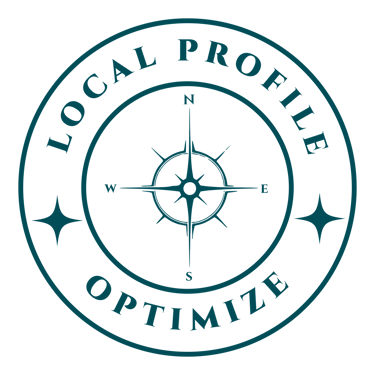Auto Repair Shop Bookkeeping: Track Parts, Labor & Profit | Simple Guide
Learn essential bookkeeping for auto repair shops. Master parts vs labor tracking, inventory management, and profit calculation. Simple guide for busy shop owners.
AUTO REPAIR SHOPBOOKKEEPING
Jerry Blanco
8/15/20255 min read


Master Your Shop's Finances Without the Headaches – Track Parts, Labor, and Profits Like a Pro
Running an auto repair shop means you're already wearing a dozen hats – master mechanic, customer service rep, parts manager, and now... bookkeeper? If the thought of tracking every bolt, oil change, and labor hour makes your head spin faster than a tire balancer, you're not alone.
The good news? Auto repair shop bookkeeping doesn't have to be as complicated as diagnosing a mysterious engine knock. With the right system, you can track your parts and labor, manage inventory, and calculate your shop's profitability without needing an accounting degree.
Let's break it down into bite-sized pieces that make sense for busy shop owners like you.
Why Auto Repair Shop Bookkeeping is Different
Unlike a typical service business, auto repair shops deal with a unique mix of challenges:
You're selling both products (parts) and services (labor)
Your inventory includes hundreds of different parts with varying shelf lives
Labor rates vary by job complexity and technician skill level
Customer jobs can span multiple days or even weeks
Think of your bookkeeping system like your shop's diagnostic computer – it needs to capture all the right data points to give you an accurate picture of your business's health.
The Foundation: Setting Up Your Chart of Accounts
Your Chart of Accounts is like your shop's filing cabinet – every financial transaction needs a proper home. For auto repair shops, you'll want these essential categories:
Revenue Accounts:
Labor Revenue
Parts Sales Revenue
Sublet Services (outsourced work like transmissions or engine rebuilds)
Shop Supplies Revenue (fluids, filters, etc.)
Expense Accounts:
Cost of Parts Sold
Direct Labor Costs
Shop Rent/Mortgage
Equipment and Tools
Insurance
Utilities
Asset Accounts:
Parts Inventory
Tools and Equipment
Accounts Receivable (money customers owe you)
This setup gives you the foundation to track what matters most: how much you're making on parts versus labor.
Mastering the Parts vs. Labor Dance
Here's where many shop owners get tangled up. You need to track these separately because they have completely different profit margins and business implications.
Tracking Labor Revenue
Labor is your goldmine – it typically carries 65-75% profit margins. Here's how to track it properly:
Set up labor categories in your system:
Diagnostic time
Repair labor
Maintenance services
Specialty work (A/C, electrical, etc.)
Track actual time vs. book time:
Book time: What you charge the customer (based on industry guides)
Actual time: How long the job really took
The difference shows your technician efficiency
Record each job separately: Don't lump a $300 brake job with a $50 oil change – track them as individual line items.
Action Step: Create a simple spreadsheet with columns for Date, Customer, Service Type, Book Hours, Actual Hours, Labor Rate, and Total Labor Revenue.
Tracking Parts Sales
Parts typically carry 30-50% profit margins, but proper tracking ensures you're not leaving money on the table:
Use a markup system: If you buy a part for $100, apply your standard markup (say 40%) to sell it for $140.
Track core exchanges separately: That $50 core charge isn't revenue – it's a refundable deposit.
Record warranty replacements: When you replace a part under warranty, note it separately so it doesn't skew your cost analysis.
Action Step: For each job, record the customer cost of parts, your wholesale cost, and the markup percentage. This shows which parts generate the best margins.
Inventory Management That Actually Works
Auto parts inventory management can make or break your cash flow. Too little inventory means lost sales; too much ties up precious capital in slow-moving parts.
The ABC Method Made Simple
Organize your parts into three categories:
A-Parts (20% of items, 80% of sales volume):
Oil, filters, brake pads, common belts
Keep 2-3 months of inventory on hand
Track weekly and reorder automatically
B-Parts (30% of items, 15% of sales volume):
Alternators, starters, water pumps for popular vehicles
Keep 1-2 months inventory
Review monthly
C-Parts (50% of items, 5% of sales volume):
Specialty items, older vehicle parts
Order as needed or keep minimal stock
Review quarterly and eliminate dead inventory
Setting Up Your Inventory System
Assign part numbers: Every part gets a unique identifier tied to your bookkeeping system.
Track these data points:
Part number and description
Supplier and wholesale cost
Retail price and markup percentage
Quantity on hand
Reorder point (when to buy more)
Last sold date
Perform monthly inventory counts: Pick 25-50 parts each month and physically count them. This catches theft, damage, or system errors before they become big problems.
Action Step: Start with your top 20 best-selling parts. Create a simple tracking sheet with the data points above, and expand from there.
Calculating Your Shop's True Profitability
Many shop owners think they're profitable when they're actually just busy. True profitability means understanding your numbers at three levels:
Job-Level Profitability
For each job, calculate:
Gross profit on parts = Parts revenue - Parts cost
Gross profit on labor = Labor revenue - Technician wages and benefits for that job
Total job profit = Parts profit + Labor profit - Direct job costs (shop supplies, sublets)
Monthly Shop Profitability
Revenue:
Total labor revenue
Total parts revenue
Other income (warranties, sublets, etc.)
Direct Costs:
Cost of parts sold
Direct labor costs
Shop supplies used
Gross Profit = Revenue - Direct Costs
Operating Expenses:
Rent, utilities, insurance
Equipment payments
Administrative costs
Marketing expenses
Net Profit = Gross Profit - Operating Expenses
Key Performance Indicators (KPIs) to Track
Monitor these monthly ratios:
Labor efficiency: Book hours sold ÷ Actual hours worked (target: 85%+)
Parts markup: (Parts revenue - Parts cost) ÷ Parts cost (target: 40%+)
Overall gross margin: Gross profit ÷ Total revenue (target: 65%+)
Inventory turns: Cost of parts sold ÷ Average inventory value (target: 4-6x annually)
Streamlining Your Daily Bookkeeping Routine
Consistency beats perfection. Here's a simple daily routine that takes 15-20 minutes:
Daily (End of Day):
Enter completed work orders into your system
Record parts used and update inventory
Note any cash payments received
File receipts for parts purchases or expenses
Weekly:
Reconcile credit card transactions
Review accounts receivable (who owes you money)
Check inventory levels on A-parts
Monthly:
Calculate your KPIs
Review profitability by service type
Analyze slow-moving inventory
Reconcile bank statements
Technology Tools That Save Time
You don't need expensive software to start, but the right tools make a huge difference:
Starter Level:
Excel or Google Sheets for tracking
Square or similar for payment processing
Basic point-of-sale system
Growth Level:
QuickBooks Desktop or Online
Integrated shop management software
Inventory management add-ons
Pro Level:
All-in-one shop management systems
Automated inventory reordering
Customer relationship management (CRM) integration
Common Bookkeeping Mistakes to Avoid
Mixing personal and business expenses: Keep separate bank accounts and credit cards.
Not tracking labor time accurately: This kills profitability analysis.
Forgetting about shop supplies: Those air fresheners, shop towels, and cleaning supplies add up.
Ignoring warranty work: Track it separately so you understand its impact on profitability.
Not backing up data: Always have a backup system for your financial records.
Taking Action: Your Next Steps
Ready to get your shop's bookkeeping on track? Here's your action plan:
This Week:
Set up separate accounts for parts and labor revenue
Create a simple tracking system for your top 20 parts
Start recording actual vs. book time on every job
This Month:
Implement the daily bookkeeping routine
Calculate your first month of KPIs
Identify your most and least profitable services
This Quarter:
Analyze which parts are eating up cash flow
Review pricing on low-margin services
Consider upgrading your tracking tools
Remember, good bookkeeping isn't about being perfect from day one – it's about building systems that grow with your business. Start simple, stay consistent, and adjust as you learn what works best for your shop.
Your future self (and your accountant) will thank you when tax season rolls around, and you'll have the financial clarity to make smart decisions that drive real profitability.