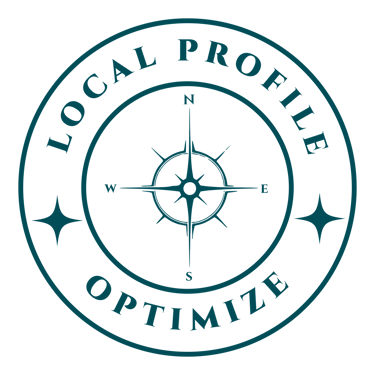Essential Apps & Tools for Small Business Financial Organization | Get Organized Fast
Discover the best apps and tools to organize your small business finances. From invoicing to expense tracking, these solutions help entrepreneurs stay financially organized without the complexity.
AUTOMATION
Jerry Blanco
7/15/20255 min read


Transform Your Financial Chaos into Organized Success with These Essential Business Tools
Running a small business feels like juggling flaming torches while riding a unicycle—especially when it comes to managing your finances. If you're drowning in receipts, chasing down unpaid invoices, or spending hours trying to figure out where your money went, you're not alone. The good news? The right apps and tools can transform your financial chaos into organized success.
Think of these tools as your financial personal assistant—one that never takes a coffee break and remembers everything. Whether you're a freelancer working from your kitchen table or managing a growing team, these solutions will help you stay on top of your money without needing an accounting degree.
Why Financial Organization Matters More Than You Think
Before we dive into the tools, let's talk about why this matters. Poor financial organization isn't just annoying—it's expensive. When you can't find receipts at tax time, miss invoice payments, or lose track of expenses, you're literally leaving money on the table. Plus, disorganized finances make it nearly impossible to make smart business decisions.
Imagine knowing exactly how much you made last month, which clients pay fastest, and whether that new marketing campaign actually brought in revenue. That's the power of good financial organization—and the right tools make it happen almost automatically.
Invoicing Tools: Get Paid Faster and Easier
QuickBooks Online
For most small businesses, QuickBooks Online hits the sweet spot between powerful features and user-friendliness. It handles invoicing beautifully, automatically sends payment reminders, and accepts credit card payments. The basic plan starts around $40/month, but think of it as an investment in your sanity.
What makes it special: You can set up recurring invoices for regular clients, track which invoices are overdue, and even see when clients open your invoices. It's like having X-ray vision for your cash flow.
Action step: Start with the free 30-day trial and set up one recurring invoice for your most regular client.
If QuickBooks feels too complicated, FreshBooks offers a cleaner, more intuitive interface. It's particularly great for service-based businesses and freelancers. The time tracking feature seamlessly converts to invoices, and clients love the professional-looking payment portal.
Perfect for: Consultants, freelancers, and anyone who bills by the hour.
Wave Accounting
Here's a secret weapon: Wave is completely free for invoicing and basic accounting. Yes, you read that right—free. They make money by offering optional paid services like payment processing and payroll. For cash-strapped startups, this is gold.
The catch: Limited features compared to paid options, but honestly, it covers 80% of what most small businesses need.
Time Tracking: Know Where Your Hours (and Money) Go
Toggl Track
Time tracking might feel like homework, but it's crucial for understanding your true hourly rate and pricing services accurately. Toggl Track makes it painless with one-click timers and detailed reporting.
Why it matters: If you're billing hourly, accurate time tracking ensures you get paid for every minute. Even if you don't bill hourly, tracking time helps you understand which activities actually make money.
Action step: Track your time for one week—you'll be shocked at where your hours actually go.
This app runs quietly in the background, tracking how you spend time on your computer and phone. It's eye-opening and sometimes uncomfortable, but incredibly valuable for understanding your productivity patterns.
Reality check: You might think you spent two hours on that proposal, but RescueTime will show you it was actually 45 minutes of work and 75 minutes of "research" (aka scrolling social media).
Expense Management: Never Lose Another Receipt
Expensify turns your phone into a receipt-scanning machine. Snap a photo of any receipt, and it automatically extracts the key information and categorizes the expense. For businesses with employees, it handles expense reports beautifully.
Game-changer feature: SmartScan technology reads receipts with scary accuracy, saving you from manual data entry.
If you're drowning in paper receipts, Shoeboxed offers a unique service: mail them your receipts, and they'll digitize everything. It sounds old-school, but for businesses generating lots of paper receipts, it's a lifesaver.
Best for: Retail businesses, restaurants, or anyone who can't go fully digital with receipts.
Your Bank's Mobile App
Don't overlook this obvious solution. Most bank apps now let you photograph and categorize expenses on the spot. It's not as sophisticated as dedicated expense apps, but it's free and you're already using your bank.
Document Storage: Create Your Digital Filing Cabinet
Google Drive or Dropbox
Cloud storage isn't just for photos—it's your business's digital filing cabinet. Create folders for different expense categories, client contracts, and financial documents. The key is consistency in your naming system.
Pro tip: Set up folders like "2024 Receipts," "Client Contracts," and "Tax Documents." Use consistent naming: "2024-03-15_Office_Supplies_Receipt.pdf"
Evernote excels at capturing and organizing random business information. Email receipts, meeting notes, and web clippings all live in one searchable place. The business plans include advanced features like team collaboration.
Hidden gem: Forward emails directly to your Evernote account to automatically file important information.
Banking and Payment Processing Tools
Stripe or Square
If you're not accepting credit cards, you're probably losing sales. Stripe and Square both offer easy integration with most invoicing systems and reasonable processing fees (around 2.9% + 30¢ per transaction).
Reality check: Yes, you'll pay processing fees, but customers pay faster when payment is convenient. The improved cash flow usually outweighs the costs.
Separate Business Bank Account
This isn't an app, but it's crucial. Mixing personal and business expenses creates bookkeeping nightmares and potential tax issues. Open a dedicated business account—even if you're a sole proprietor.
Action step: If you don't have one, open a business bank account this week. Most banks offer free business checking for small businesses.
Integration is Key: Making Your Tools Work Together
The real magic happens when these tools talk to each other. Most modern business apps offer integrations that eliminate double data entry. For example:
Connect your invoicing app to your bank account to automatically record payments
Link time tracking to invoicing for seamless billing
Connect expense apps to your accounting software for automatic categorization
Start simple: Pick one tool in each category, master it, then add integrations gradually.
Getting Started: Your 30-Day Implementation Plan
Don't try to implement everything at once—that's a recipe for overwhelm. Instead, follow this gradual approach:
Week 1: Set up invoicing and send your first professional invoice
Week 2: Start tracking time and expenses daily
Week 3: Organize your digital documents and create a filing system
Week 4: Review your first month's data and adjust your system
The Bottom Line
The right tools won't magically solve all your financial challenges, but they'll eliminate the friction that makes money management feel impossible. Start with one or two tools that address your biggest pain points, then gradually build your toolkit.
Remember, the best system is the one you'll actually use. Don't chase the perfect setup—focus on consistent habits with good tools. Your future self (and your accountant) will thank you.
The goal isn't to become a bookkeeping expert overnight. It's to create systems that work in the background while you focus on what you do best: growing your business.
Ready to take your financial organization to the next level? These tools are just the beginning. The real transformation happens when you combine the right technology with proper bookkeeping practices tailored to your specific business needs.