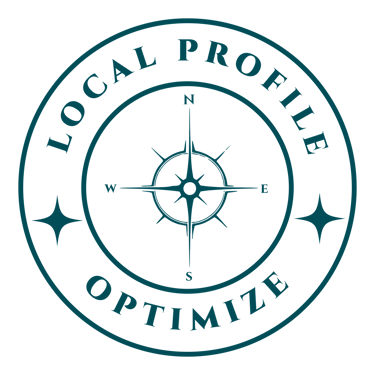How Small Restaurants Track Daily Sales and Expenses Without a Full-Time Bookkeeper
Learn simple systems to track restaurant sales, food costs, and labor expenses daily. Keep your small restaurant profitable without hiring a bookkeeper.
RESTAURANTBOOKKEEPING
Jerry Blanco
8/11/20255 min read


Simple Systems That Keep Your Restaurant Profitable While You Focus on Serving Great Food
Running a small restaurant is like juggling flaming torches while riding a unicycle—and that's on a good day. Between managing staff, ensuring food quality, and keeping customers happy, the last thing you want to worry about is complex bookkeeping. Yet tracking your daily sales and expenses isn't just important—it's the difference between thriving and barely surviving in the competitive restaurant industry.
The good news? You don't need an accounting degree or a full-time bookkeeper to maintain healthy profit margins. With the right systems and a few minutes each day, you can track your numbers like a pro and make informed decisions that keep your restaurant profitable.
Why Daily Tracking Matters More Than You Think
Most small restaurant owners wait until month-end or tax time to look at their numbers. This is like driving with your eyes closed—you'll eventually crash. Daily tracking helps you spot problems before they become disasters. When your food costs suddenly spike or labor expenses creep too high, you need to know immediately, not weeks later when it's too late to fix.
Think of daily tracking as your restaurant's vital signs monitor. Just as a doctor checks blood pressure and heart rate to assess health, monitoring your daily sales and expenses reveals your business's financial health in real-time.
The Foundation: Setting Up Your Daily Sales Tracking System
Your point-of-sale (POS) system is your best friend here. Most modern POS systems automatically track daily sales, but you need to know how to interpret and use this data effectively.
Step 1: Choose Your Key Metrics Focus on these essential daily numbers:
Gross sales (total money coming in)
Net sales (gross sales minus discounts, comps, and refunds)
Number of transactions
Average ticket size
Sales by category (food vs. beverages vs. desserts)
Step 2: Create a Simple Daily Sales Log Use a spreadsheet or notebook to record these numbers every night after closing. This takes five minutes but provides invaluable insights over time. Include the date, weather conditions, special events, and any unusual circumstances that might affect sales.
Step 3: Track Sales Trends Compare today's sales to the same day last week and last month. This helps you identify patterns and spot unusual fluctuations that need investigation.
Mastering Food Cost Tracking Without the Headache
Food costs typically represent 28-35% of sales in most restaurants. If this percentage creeps higher, your profits disappear faster than free bread at dinner time.
The Simple Daily Food Cost Method:
Morning Inventory Check: Before opening, quickly count your most expensive items—proteins, specialty ingredients, and high-theft items like alcohol. Don't count every tomato; focus on items that significantly impact your bottom line.
Track Daily Purchases: Record everything that comes through your back door. Create a simple log with columns for date, supplier, items received, and cost. Most suppliers provide detailed invoices, so this becomes a matter of filing and recording totals.
Calculate Daily Food Cost Percentage: Use this simple formula: Daily Food Cost ÷ Daily Sales × 100 = Food Cost Percentage
For example: If you spent $800 on food and had $2,500 in sales, your food cost percentage is 32% ($800 ÷ $2,500 × 100).
Weekly Deep Dive: Once weekly, conduct a more thorough inventory of your most expensive items. This helps you catch theft, waste, or portion control issues before they become major problems.
Labor Cost Management That Actually Works
Labor costs should typically run 25-35% of sales, but this varies based on your service style and local wage rates. The key is consistency and early problem detection.
Daily Labor Tracking Steps:
Use Your POS for Time Tracking: Most modern systems track employee hours automatically. If yours doesn't, implement a simple time clock system—even a basic app on a tablet works.
Calculate Daily Labor Percentage: Similar to food costs, use this formula: Daily Labor Cost ÷ Daily Sales × 100 = Labor Cost Percentage
Monitor Overtime Carefully: Overtime can destroy your labor budget quickly. Track who's approaching 40 hours weekly and adjust schedules accordingly.
Account for All Labor Costs: Don't forget to include payroll taxes, workers' compensation, and benefits in your calculations. These typically add 20-30% to your base wage costs.
Creating Your Daily Expense Tracking Routine
Beyond food and labor, restaurants have numerous daily expenses that need monitoring. The trick is capturing the important stuff without drowning in paperwork.
The 10-Minute Daily Expense Review:
Collect All Receipts: Designate one envelope or folder for daily receipts. Everything goes in here—supplies, repairs, deliveries, utilities.
Use Expense Categories: Create simple categories like Supplies, Maintenance, Marketing, Utilities, and Miscellaneous. This makes tax time infinitely easier.
Track Cash Expenses: Small cash purchases often slip through the cracks. Keep a small notebook at the register to record cash expenses immediately.
Weekly Expense Summary: Spend 30 minutes weekly categorizing and totaling your expenses. This prevents month-end chaos and helps you spot spending patterns.
Technology Tools That Make Life Easier
You don't need expensive software to track your numbers effectively. Here are practical, budget-friendly options:
QuickBooks Simple Start: Perfect for small restaurants, it integrates with many POS systems and costs about $30 monthly. It automatically categorizes transactions and generates basic reports.
Google Sheets or Excel: Free options that work perfectly for simple tracking. Create templates for daily sales, food costs, and labor tracking.
Receipt Scanning Apps: Apps like Receipt Bank or Shoeboxed let you photograph receipts and automatically extract key information.
Your POS System Reports: Learn to run and interpret basic reports from your existing system. Most provide daily sales summaries, item mix reports, and labor summaries.
Maintaining Healthy Profit Margins: The Daily Dashboard Approach
Create a simple one-page dashboard that shows your key numbers at a glance. Update it daily and review weekly trends.
Your Daily Dashboard Should Include:
Yesterday's sales vs. same day last week
Food cost percentage (running 7-day average)
Labor cost percentage (running 7-day average)
Total expense percentage
Profit margin (sales minus all costs)
Weekly Margin Analysis: Every Sunday, calculate your weekly profit margin using this formula: (Total Sales - Food Costs - Labor Costs - Other Expenses) ÷ Total Sales × 100
If your margin falls below your target (typically 15-20% for small restaurants), investigate immediately. Look at your three biggest cost categories first—they're usually the culprits.
Red Flags That Demand Immediate Attention
Certain warning signs require immediate investigation:
Food Cost Red Flags:
Daily food cost exceeds 35% for more than two consecutive days
Significant inventory shrinkage in high-value items
Waste levels increasing without explanation
Labor Cost Red Flags:
Labor percentage exceeds 35% consistently
Overtime hours spiking unexpectedly
Productivity declining (sales per labor hour dropping)
Cash Flow Red Flags:
Daily sales declining for more than a week
Expenses increasing faster than sales
Running low on working capital
Building Your Monthly Review Process
While daily tracking catches immediate problems, monthly analysis reveals bigger trends and opportunities.
Monthly Must-Do Tasks:
Compare month-over-month performance in all key areas
Analyze seasonal trends and plan accordingly
Review vendor contracts and pricing
Assess menu item profitability
Evaluate staff productivity and training needs
Making It All Work: Your 30-Day Implementation Plan
Week 1: Set up your daily sales tracking system and begin recording basic numbers.
Week 2: Add food cost tracking to your routine. Focus on major ingredients first.
Week 3: Implement labor cost tracking and begin calculating daily percentages.
Week 4: Add expense tracking and create your daily dashboard.
Month 2: Refine your systems and begin weekly analysis sessions.
Common Mistakes to Avoid
Over-Complicating the System: Start simple and add complexity gradually. A system you actually use beats a perfect system you abandon.
Ignoring Small Expenses: Those $20 supply runs add up quickly. Track everything.
Waiting Too Long to Act: If numbers look bad, investigate immediately. Problems rarely solve themselves.
Forgetting to Account for Seasonality: Restaurant sales fluctuate naturally. Compare current performance to the same period last year, not last month.
Remember, successful restaurant bookkeeping isn't about perfection—it's about consistency and early problem detection. By implementing these systems gradually and maintaining them daily, you'll gain the financial insight needed to keep your restaurant profitable while focusing on what you do best: creating memorable dining experiences for your customers.
The investment in time—roughly 15-20 minutes daily—pays massive dividends in improved profitability and peace of mind. Your future self (and your accountant) will thank you for building these habits now.